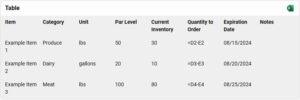How to Count Inventory in a Restaurant
Effective inventory management is essential for maintaining profitability, ensuring cash flow, and providing the freshest products to your customers. Here’s a step-by-step guide on how to count inventory in a restaurant and use that information to create and use an order guide or build to pars.
Step 1: Counting Inventory 
- Prepare Your Tools: Gather inventory sheets, pens, calculators, and any digital tools you use for inventory management. Ensure your inventory sheets are organized by category (e.g., produce, dairy, meats).
- Schedule Regular Counts: Conduct inventory counts at regular intervals, such as weekly or bi-weekly. Choose a consistent time, preferably when the restaurant is closed or during a slow period.
- Organize Your Storage Areas: Before counting, ensure that all storage areas are well-organized. Group similar items together and label shelves clearly.
- Count Accurately: Count each item individually and record the quantity on your inventory sheet. Be precise and double-check your counts to avoid errors.
- Record Details: Note the unit of measurement (e.g., pounds, cases) and any relevant details such as expiration dates. This information is crucial for accurate inventory management.
Step 2: Using Inventory Data to Create an Order Guide
- Analyze Inventory Levels: Review your inventory counts to identify which items are running low and which are overstocked. Look for patterns in usage and waste.
- Set Par Levels: Establish par levels for each item based on your usage data. Par levels are the optimal quantities you should have on hand to meet demand without overstocking.
- Create an Order Guide: Develop an order guide that lists all the items you need to order, along with their par levels. Include columns for current inventory levels, quantities to order, and any special notes.
- Adjust for Seasonality and Specials: Consider seasonal variations and any upcoming specials or events that may affect your inventory needs. Adjust your order guide accordingly.
Step 3: Building to Pars and Ordering – How to Count Inventory in a Restaurant
- Calculate Order Quantities: Use your inventory data and par levels to determine how much of each item you need to order. Subtract your current inventory from the par level to find the quantity to order.
- Place Orders: Use your order guide to place orders with your suppliers. Ensure that you order the right quantities to maintain optimal inventory levels.
- Monitor and Adjust: Regularly review your inventory data and adjust your par levels and order guide as needed. Track any changes in usage patterns and waste to refine your ordering process.
Benefits of Effective Inventory Management
- Profitability: By maintaining optimal inventory levels, you can reduce waste and avoid overstocking, which helps improve your bottom line.
- Cash Flow: Efficient inventory management ensures that you are not tying up too much capital in stock, improving your cash flow.
- Freshness: Regularly counting inventory and ordering based on accurate data ensures that you always have fresh products on hand for your customers.
Conclusion- How to Count Inventory in a Restaurant
Counting inventory and using that information to create and use an order guide or build to pars is a critical practice for any restaurant. By following these steps, you can maintain profitability, ensure cash flow, and provide the freshest products to your customers. In an industry where every penny counts, effective inventory management can make a significant difference in your restaurant’s success.
Here’s a basic Excel spreadsheet template to help you manage your restaurant inventory, calculate order quantities, and maintain optimal par levels. This template includes sections for tracking inventory counts, calculating order quantities, and analyzing waste data.
Inventory Management Template
Sheet 1: Inventory Count
Inventory Count Sheet:
-
- Track and record your inventory levels with precision.
- Automatically calculate the quantity to order based on par levels and current inventory.
- Keep detailed notes on expiration dates and other important details.
Inventory Count Sheet:
-
- Enter the details of each item in your inventory.
- Record the current inventory levels and expiration dates.
- The “Quantity to Order” column will automatically calculate the amount you need to order based on the par level and current inventory.
Sheet 2: Waste Tracking
Waste Tracking Sheet:
-
- Monitor and record any waste that occurs in your restaurant.
- Identify patterns and reasons for waste to optimize your ordering process.
- Use this data to reduce waste and improve profitability.
Waste Tracking Sheet:
-
- Record any waste that occurs, including the quantity wasted, reason for waste, and date.
- Use this data to identify patterns and adjust your order quantities accordingly.
Sheet 3: Order Guide
Order Guide Sheet:
-
- Simplify your ordering process with a comprehensive order guide.
- Calculate order quantities based on par levels and current inventory.
- Ensure you always have the right amount of stock on hand.
Order Guide Sheet:
-
- This sheet will help you determine the quantities to order based on your par levels and current inventory.
- The “Quantity to Order” column will automatically update based on the data entered in the Inventory Count sheet.
Key Features:
- User-Friendly: Easy-to-use templates that require no advanced Excel skills.
- Customizable: Adapt the templates to fit your restaurant’s specific needs.
- Automated Calculations: Save time with built-in formulas that do the math for you.
- Improved Efficiency: Streamline your inventory management process and reduce waste.
Why Choose Our Templates?
- Free of Charge: Access these valuable tools at no cost.
- Expertly Designed: Created by industry professionals with years of experience in restaurant management.
- Boost Profitability: Optimize your inventory to maintain profitability and cash flow.
Download Now and Start Managing Your Inventory Like a Pro!
Food Handling Card - Courses
More detailed information about food safety can be found at FoodSafety.Gov and at the FDA US Food and Drug Administration website and ACE Training Platforms and ACE Continuing Education Credits.
Food Handlers Training Classes by State
Ohio Person in Charge Training you can purchase a course for only $10 Texas Food Handler Training you can purchase a course for only $7 California Food Handler Training you can purchase a course here only $7 Illinois Food Handler Training you can purchase a course here only $7 Georgia Food Handlers Training you can purchase the course here for only $7 Hawaii Food Handlers Training you can purchase the course here for only $10 New Mexico Food Handlers Training you can purchase the course here for only $7 Arizona Food Handlers Training you can purchase the course here for only $7
Alcohol Seller/Server Courses by State
TABC Training – online only $10 RBS Training – online only $12 RAMP Training – online only $10 Basset Training – online only $10 Louisiana RV Bar Card – online only $9
Texas Department of State Health Services 1100 W 49th St Austin, TX 78756
Ohio Department of Health 246 N. High St. Columbus, Ohio 43215 614-644-7416
Arizona Department of Health Services 150 North 18th Avenue Phoenix, Arizona 85007
General Alcohol Service Hashtags
- #ResponsibleService
- #BartenderLife
- #Mixology
- #DrinkResponsibly
- #AlcoholAwareness
Food Safety and Training Hashtags – Clean Windows and Glass Doors in a Restaurant
- #FoodSafety
- #Training
- #FoodHandler
- #SafetyFirst
- #Compliance
Industry-Specific Hashtags
- #HospitalityIndustry
- #BarManagement
- #RestaurantLife
- #ServerLife
- #BartenderTraining
Engagement and Community Hashtags
- #CustomerSafety
- #CommunityFirst
- #SafeDrinking
- #DrinkSmart
- #ACETraining
How to Count Inventory in a Restaurant